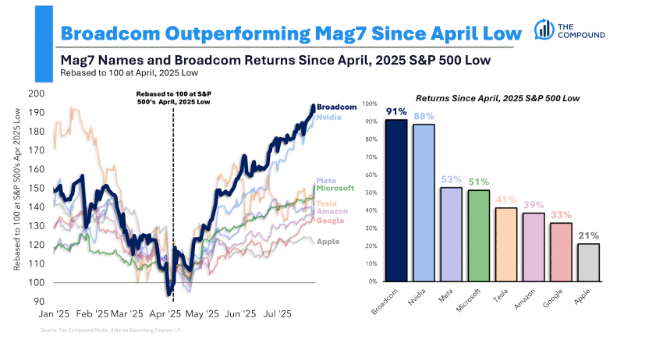A step-by-step guide to modernizing Java projects with GitHub Copilot agent mode
Whether you’re migrating your app to the cloud or updating Java runtime, modernizing legacy applications is rarely simple. Conflicting or deprecated dependencies, antiquated deployment targets, and lingering security vulnerabilities often block smooth progress.
That’s when GitHub Copilot agent mode, paired with the GitHub Copilot app modernization VS Code extension, comes in. This toolset delivers an interactive, step-by-step experience to help you upgrade and migrate your Java projects faster, with fewer errors and more confidence.
While this guide highlights Java modernization, we also support end-to-end .NET app modernization within Visual Studio through GitHub Copilot Agent Mode. This includes AI-assisted .NET upgrades, cloud-ready migration paths, and seamless deployment to Azure — delivering a consistent, guided experience across the entire modernization journey that reduces manual effort and accelerates time to value. Learn more in the docs.
In this article, you’ll learn how to use these tools together in Visual Studio Code to:
- Analyze your Java project and generate an upgrade plan
- Apply changes automatically using GitHub Copilot
- Fix build issues and validate tests in-loop
- Detect and fix CVEs post-upgrade
But first, there are a few things you’ll need
To follow along, make sure you have:
Got it? Now let’s dive into the good stuff.
Overview
When you start an agent session using the Java upgrade extension, Copilot performs the following:
- Analyzes your Java codebase
- Generates a customizable upgrade plan
- Executes code transformations using tools like OpenRewrite
- Fixes build errors iteratively
- Validates changes through test execution
- Scans for CVEs, provides code validation behavior and proposes secure replacements
- Provides a full summary report
Getting started, Step 1: Open your Java project in VS Code
Use a sample legacy Java project (or your own), with source control initialized using Git and a working test suite (ideally with unit tests).
git clone https://github.com/your-org/your-legacy-java-app.git
cd your-legacy-java-app
code Step 2: Start an agent session in VS Code
Launch the GitHub Copilot chat sidebar and start a new agent session. Choose GitHub Copilot app modernization – upgrade for Java from the available tools.
Copy and paste this inside your agent session to begin:
Using Java upgrade tools,upgrade this project to Java 21. Analyze deprecated APIs, update Gradle dependencies, and propose a safe, testable migration plan.Step 3: Let Copilot scan and plan
Copilot will analyze your project and propose an upgrade plan. The tool begins with a scan of your:
- JDK version usage
- Build tool configurations (build.gradle for Gradle or pom.xml for Maven)
- Outdated or insecure dependencies
- Deprecated APIs and language features
It then creates a structured upgrade plan, editable in the Copilot chat. You can prompt Copilot to exclude modules from this upgrade or make any necessary adjustments to the plan.
Step 4: Apply changes and resolve errors
Once you approve the plan, Copilot begins upgrading files, adjusting imports, and fixing syntax errors. If build errors pop up, Copilot enters a fix-and-test loop until the project compiles cleanly.
Copilot produces a detailed upgrade report, including:
- Changed files and commit history
- API and dependency updates
- Remaining to-dos and next steps
Example code changes before and after the upgrade:
// Before (deprecated constructor)
View view = this.resolver.resolveViewName("intro", new Locale("EN"));
// After Java 21 upgrade
View view = this.resolver.resolveViewName("intro", Locale.of("EN"));Step 5: Migrate to Azure
To make the app Azure-ready, you can run an app assessment to identify cloud readiness issues. From the GitHub Copilot app modernization extension UI, click on Migrate to Azure.
Depending on the deployment target, GitHub Copilot app modernization will identify cloud migration issues with recommended actions. To set the deployment target, modify the assessment-config.yaml file under the appmod-java/appcat folder. In this example, we will choose Azure Kubernetes Service (AKS) as the target. (Other deployment targets include Azure App Service, Azure App Service Managed Instance, Azure Container Apps, Azure Kubernetes Service, and AKS Automatic, etc.)
An assessment report is generated, detailing cloud readiness issues. Click on the migrate button associated with the Auth Migration issue category to move from on-premise user authentication to Microsoft Entra ID.
Similar to the upgrade process, Copilot first makes a plan highlighting the dependency updates and configuration changes. Once you approve the plan, Copilot will go ahead and execute the migration steps.
Copilot summarizes a list of changes made for this migration scenario. These changes include:
- Added Microsoft Entra ID dependency in the build configuration
- Added configuration for Microsoft Entra ID in Application.properties
- Added configuration adapter for Spring security to enable Microsoft Entra ID
- Added documentation to explain how to implement Microsoft Entra ID authentication with the Spring WebFlow app
Step 6: Validate changes and review the report
With your code updated, it’s time to confirm everything works as expected. Copilot will guide you through running your test suite using your project’s build system.
For Maven projects, you can also run tests manually with:
bash
./mvnw testFor Gradle projects:
bash
./gradlew testIf there are failures, Copilot will help debug or even write missing tests based on your recent changes. All with the human-in-the-loop principle, who has to confirm all proposed steps.
Automated CVE scanner
GitHub Copilot app modernization automatically performs comprehensive CVE scanning across all changed dependencies, a critical security feature consistently requested by development teams. When vulnerabilities are detected, the agent intelligently proposes safe version replacements or recommends alternative libraries to maintain security compliance.
Deploy to Azure
Deploying the app to Azure can be a long, painstaking process, and requires a specific set of skills to craft infrastructure as code. We’ve simplified this step and automated deployment to Azure, so you can go from code to cloud faster.
Java modernization complete
And that’s it. With GitHub Copilot app modernization, you can take a legacy Java project and make it cloud ready. It remediates code for Java upgrades and migrations scenarios, resolves build issues, validates changes, and even helps strengthen test coverage — all within a single, guided workflow.
Try Copilot agent mode today
Whether you’re modernizing Java, upgrading .NET, or planning your next migration, these extensions that enhance Copilot agent mode are ready to help you analyze large codebases, plan upgrades or migrations, fix issues automatically, and save hours of manual debugging.
Special thanks to Sandra Ahlgrimm, senior cloud advocate at Microsoft, and Nick Zhu, senior program manager at Microsoft, who helped contribute to this blog post.
To get started, modernize your Java and .NET apps, or learn more about the latest AI-assisted modernization enhancements from Azure.