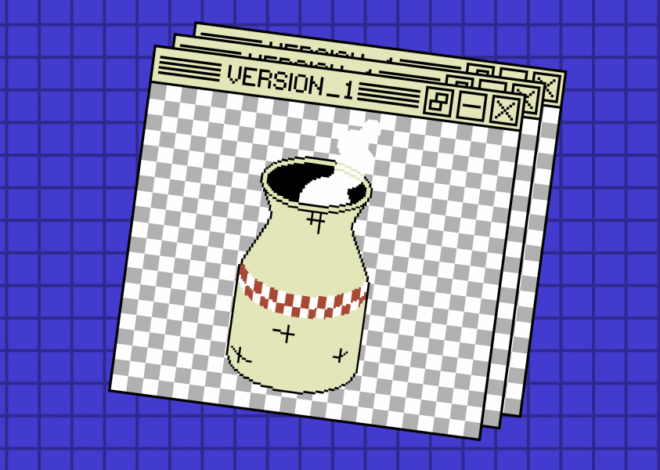Since 2020, I’ve been working on my desk setup, and I think I finally
have it mostly pulled together at this point. I don’t really think
my desk setup is very novel, and I’m sure there are better ways to pull
it together, but I will say that it finally works the way I want
since I added the CalDigit TS5 Plus,
which has been a long time coming.
Historically the issue here has been the final requirement, where switching required
moving two cables–a Thunderbolt and a cable for the dedicated graphics card–but
with my new dock this finally works with just one cable.
UPLIFT v2 Standing Desk –
is the standing desk I use. I both have a lot of stuff on my desk,
and also want my desk to feel minimal, so I opted for the 72″ x 30″ verison.
At the time I ordered it in 2020, the only option shipping quickly was
the bamboo finish, so that’s what I got.
CalDigit TS5 Plus Dock –
this was the missing component that has three Thunderbolt ports and
a DisplayPort. I have the external graphics card directly connected to the
DisplayPort, and then move the Thunderbolt port from computer to computer
to change which one is active.
It also has enough USB-A ports to connect the adapters for my wireless keyboard
and mouse, to avoid needing to pair them across computers which would create
friction in switching computers.
Apple Studio Display –
I experimented with dedicated speakers and video camera, but for me having them built into the monitor
was helpful to reduce the number of things on my desk.
The Studio Display’s monitor, speakers and video camera are all solidly good enough for my purposes:
I’m sure I could get better on each dimension, but in practice I never think about this and don’t
find any issues with them.
On the other hand, while I was initially hopeful that I could also get rid of my microphone,
the microphone quality just wasn’t that good for me, as I spend a lot of time on video conferences
and recording podcasts, etc.
Beelink GTi Ultra & EX Pro Docking Station –
are my Windows mini desktop and dock which allows mounting an external GPU to the mini desktop.
Beelink itself is slightly aggrevating because as best I can tell they’ve done something quite odd
in terms of custom patching Windows 11, but ultimately it’s worked well for me as a dedicated gaming
machine, and the build quality and size profile are both just fantastic.
MSI Gaming RTX 4070 Ti Super 16G Graphics Card –
I bought this earlier this year, looking for something that was in stock,
and was good enough that it would last me a generation or two of graphics card upgrades
without shelling out a truly massive amount for a 50XX edition (some of which don’t seem
to be upgrades on the 40XX predecesors anyway).
Hexcal Studio –
this is the workstation / monitor stand / cable management system,
with lighting and so on. I ultimately do like this, but it’s not
perfect, e.g. my Qi charger technically works but provides such bad
charging speeds that it effectively doesn’t work. It’s definitely too
expensive for something that doesn’t entirely work, so I can’t really
recommend it, although now that I’ve paid for it, I wouldn’t bother replacing
it either.
Audio-Technica AT2020USB Cardioid Condenser USB Microphone –
this is the microphone I’ve been using for six years, and it’s really quite good
and cost something like $120 at the time. It’s discontinued now, but presumably there’s a
more modern version somewhere.
I have it mounted on this boom arm.
LUME CUBE Edge 2.0 LED Desk Lamp –
I have two of these for lighting during recordings. I don’t actually like using them very much,
I just hate looking into lights, but I do use them periodically when I want to make sure lighting
is actually correct.
Logitech MX Keys Advanced Wireless Illuminated Keyboard for Mac –
this keyboard works well for me, and has a USB-C so I can use a single powered USB-C cable from
the Hexcal to charge my keyboard, my mouse, my phone, and my headphones.
Logitech MX Master 3S Wireless Mouse –
I’ve been using variations of this mouse for a long time, I specifically bought
this version a year or two ago to standardize all charging ports on USB-C.
Laptop stand –
I’m not actually sure where I got this laptop stand from, it might have been Etsy.
I found it relatively hard to find stands that support three laptops rather than just two.
Before finding this one, I used this two-laptop stand
which is fine.
Laptops –
these are my personal and work Macbooks.
Here’s a slightly closer look at the left side of the desk.
At this point, I really have nothing left that I’m upset about with my setup,
and I can’t imagine changing this again in the next few years. As a bonus,
my office has a handful of pieces of “professional art” that represent things
I am proud of. From left to right, it’s the cover of An Elegant Puzzle,
a map of San Francisco drawn exclusively from Uber trip data on the night
of Halloween 2014, and then the cover of The Engineering Executive’s Primer.
It’s probably a bit vain, but I like to remember some of the accomplishments.