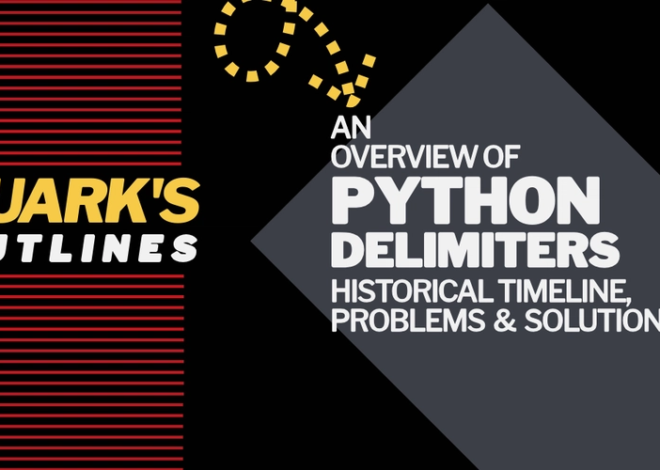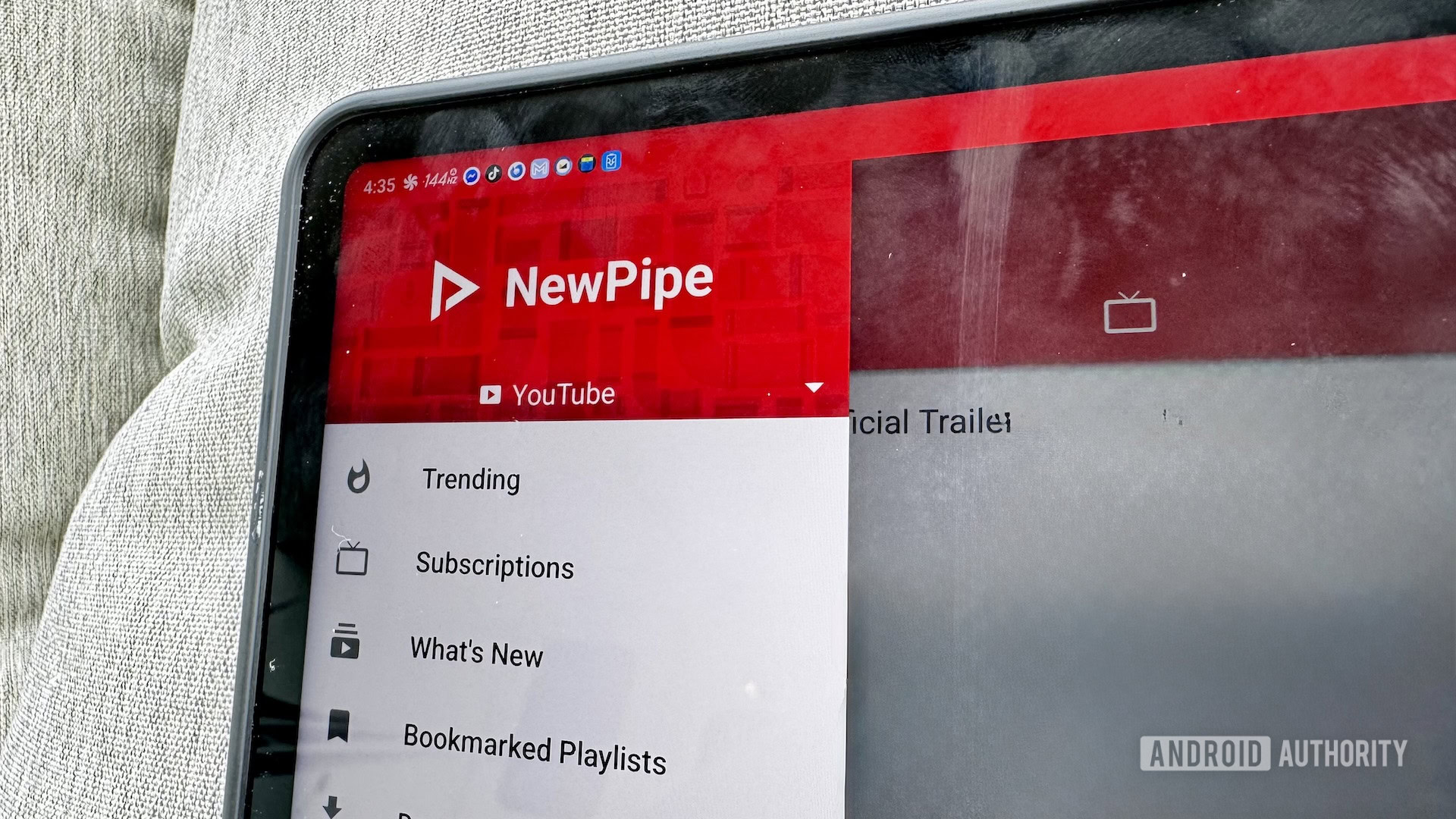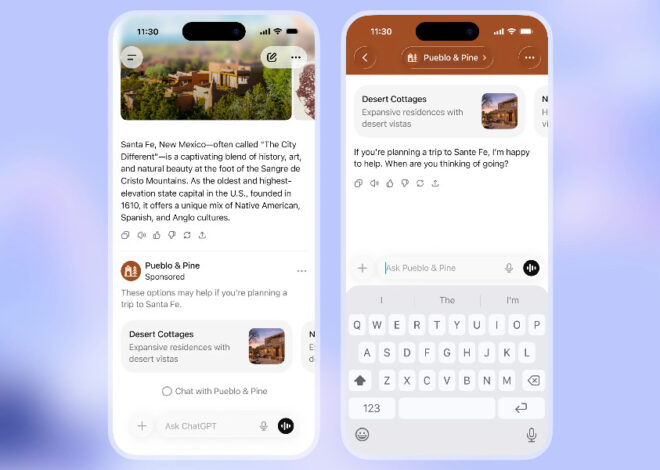Nathan Drescher / Android Authority
YouTube has been a part of my life since its early days in the late 00s. It's no secret that today's YouTube is a far cry from what it used to be. YouTube was free back then; free from subscriptions, free from ads, even free from terrible video suggestions. It was raw and real. Now when we open the app we're bombarded with pop-ups and ads and the algorithm is awful at surfacing stuff we want to watch.
So like many of you, I went searching for a replacement. I was looking for something calmer and more focused. There really is no replacement for YouTube, but there is a great client that harks back to the YouTube of old. It's called NewPipe, and it has become my go-to way to watch YouTube.
How do you watch YouTube?
9 votes
What makes NewPipe different
Nathan Drescher / Android Authority
This isn't a YouTube clone like YouTube Vanced. It's a stripped-down viewer built around Google's YouTube app, which keeps it cleaner and faster. NewPipe is an open-source streaming client for Android developed back in 2015 and maintained by a small team of volunteers. The app is hosted on F-Droid. It doesn't collect user data or track anything in the background.
What sets NewPipe apart from other clients is how little it asks of my phone. The developers designed the app to be lightweight, fast, and efficient. I can report that they succeeded, because NewPipe barely sips system resources. And yet it plays videos without pop-ups, ads, or pre-roll interruptions. There's no user account, so there's no algorithm or tracking. I can even download videos for offline viewing
The app supports multiple streaming platforms beyond YouTube, as well. You can watch videos from PeerTube, SoundCloud, Bandcamp, and media.ccc.de, making it more than a simple YouTube alternative. This also makes it a useful tool for exploring independent content outside the YouTube ecosystem.
It's a player for decentralized media.
I fell in love with some of its features
Background playback is one thing that surprised me. I can leave the app or turn off the screen entirely and my video will keep playing in the background, which is great for listening to podcasts without having to jump through the YouTube Music hoops. Picture-in-picture works perfectly, so I can keep a video playing while quickly checking my emails or jotting a note in Obsidian.
I didn't expect to love the way it handles playlists and queues. I can build custom playlists that stay saved locally on my device, completely circumventing the need to sign in to an account. It's easy as heck to line up a few videos in a row for offline viewing.
I can build custom playlists that stay saved locally on my device, completely circumventing the need to sign in to an account.
But like I said before, the main thing that impressed me about NewPipe was its speed and efficiency. It launches faster than YouTube, never stutters, and never bloats my notifications with unnecessary clutter.
I gave up some of YouTube's features by switching
There are trade-offs to switching from YouTube to NewPipe. For starters, while I can read other people's comments, I can't post my own. This isn't a big deal to me because I rarely engage in YouTube comment drama. That could be a dealbreaker for some.
I also lost YouTube Shorts, which I never took to anyways. For my kids, this would be a tragedy of earth-shaking magnitude, however. There's also no algorithm, no homepage recommendations, and no feed of trending videos. You have to search for what you want. Sure, it means fewer rabbit holes, but it also means less discovery. I still open the official site now and again to see if there are any worthwhile suggestions, and then download them with NewPipe.
One important thing to remember is that there are no ads on NewPipe, but also no watch time logged. This is a major stumbling block for many creators who depend on subscriptions and ads to make a living. Using NewPipe skips those ads and negates your subscriptions. Those creators aren't getting paid. I support them by subscribing to their channels on the official YouTube app and liking their work. Just remember that free content doesn't make itself.
Is this even legal?
This is the big question, and the answer is yes, but with a caveat. Using a client like NewPipe does not violate any laws. Ad blocking is legal. It's completely legal to download videos for private use, so long as you're not breaking copy or encryption protections. Writing your own software to access a public web service is also completely legal.
However, what NewPipe does violate are YouTube's own terms of service. These are the house rules Google has established for using their service. I'm not violating any laws by using NewPipe, but I am going against some of YouTube's policies. I do run the risk of Google blocking my IP or nuking my account completely. But because NewPipe doesn't use my account, there's still nothing there to ban.
Using a client like NewPipe does not violate any laws.
This is a lot different from YouTube Vanced, which was shut down because it modified YouTube's proprietary app. That was a clear violation of copyright law. NewPipe doesn't do that. It built its own client from scratch using publicly available data.
NewPipe is a great default video player
Nathan Drescher / Android Authority
This app gives me exactly what I want from a video player: the videos I choose with none of the bloat or aggressive advertising. There's no tracking and no clutter. I open it and watch what I came to watch, and I move on.
Of course, it's not for everyone. Some users will miss comments and YouTube Shorts and the horrendous algorithm. But for me, it's a great experience. I've used it long enough now that the official YouTube app feels bloated and noisy every time I go back to it. NewPipe just works. It's simple, efficient, and yes, perfectly legal to use, and that's all I want from my technology.
Thank you for being part of our community. Read our Comment Policy before posting.