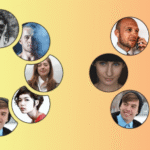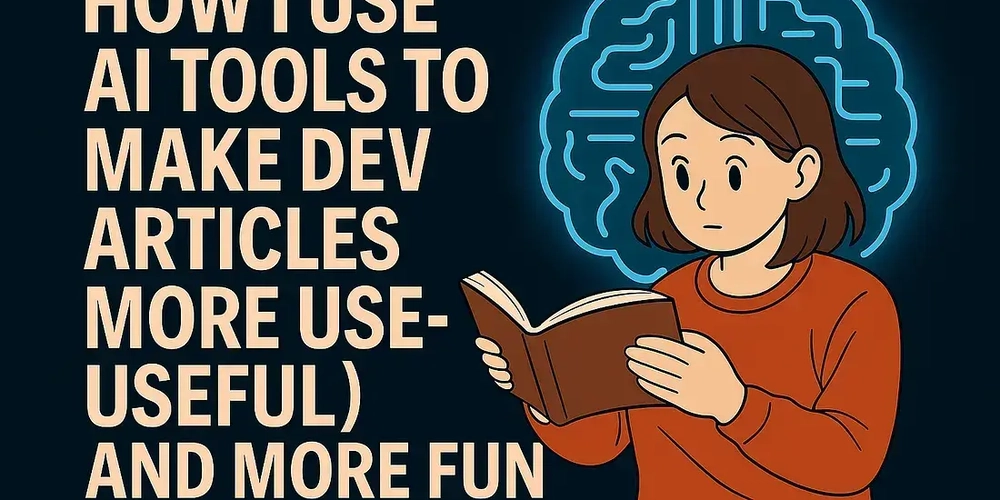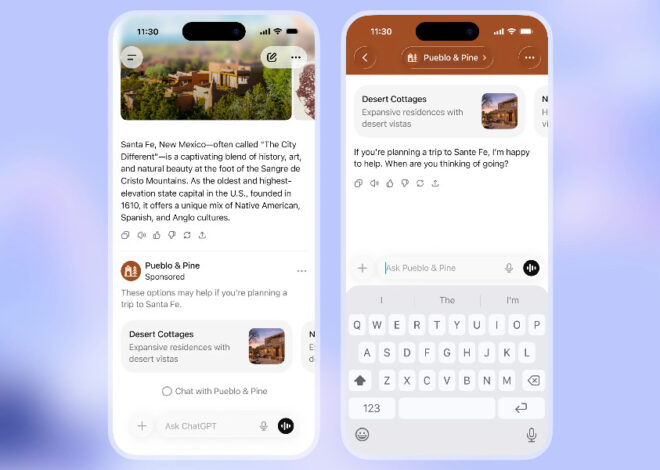Let’s be real most dev articles don’t get finished.
They barely even get read.
Not because the code is bad.
Not because the writer isn’t smart.
But because the delivery? Flat.
Big wall of text.
No visual breaks.
Maybe a chunk of code.
Sometimes even worse a clever intro that loses the plot by paragraph two.
And yet we keep writing the same way:
“Here’s some code, now let me explain it.”
It’s fine. It’s functional. But it’s forgettable.
What if you treated your dev content more like product design?
What if you used the same thought you put into naming variables
into naming sections, breaking flow, and making your article skimmable?
That’s where AI tools come in.
Not to write the article for you.
But to enhance the way you deliver it with smarter formatting, visual clarity, and even optional video support.
This isn’t about fluff or gaming Medium’s read time.
It’s about creating actual developer-first experiences.
I’ll show you how I use tools like ChatGPT, Adobe Firefly, and Veo to:
- make my posts easier to read,
- more fun to look at,
- and more helpful overall.
No gimmicks.
Just good content delivered better.
You write a solid post. The problem is interesting. The code works.
But your Medium analytics say: 3-minute average read time on a 10-minute article.
What happened?
Simple: most developer content doesn’t fail because it’s wrong
it fails because it’s unreadable under pressure.
Promo code: devlink50
Here’s what I mean:
- Your reader is probably tired, distracted, and has 12 tabs open.
- They’re skimming for value: “Can this help me solve my problem right now?”
- If the answer isn’t obvious in the first 10 seconds they bounce.
Common content sins (and how they kill attention):
-
Intro that takes too long to get to the point → lost.
-
Code blocks with no visual context → skipped.
-
No subheadings or “pause points” → overwhelmed.
-
Dense paragraphs with passive explanations → glazed over.
You might know the tech inside out.
But if the structure is hostile to tired brains, it won’t matter.
And here’s the kicker: devs are ruthless skimmers.
They’re not here for your storytelling arc they’re here for a fast answer, a useful insight, or a clean example.
So if your article doesn’t make value visible, they’ll move on.
You wouldn’t ship a product with no user flow.
So why publish a blog post with no readability flow?
If your article looks like a single scrollable blob — even if it has good code — you’re asking readers to work too hard. And they won’t.
This is where ChatGPT can help not to write your article, but to reshape it for human brains.
Prompt examples I actually use:
- Restructure a draft:
“Rewrite this article to include subheadings, summaries, and easier-to-skim formatting for a tired developer reading on their phone.”
2. Improve pacing:
“Add a TL;DR at the top, a list summary at the end, and split long paragraphs into scannable chunks.”
3. Fix intros that ramble:
“Rewrite this intro to hook a developer in 30 seconds and show them why this post is worth reading.”
4. Simplify explanations:
“Make this section more readable without dumbing it down. Think senior dev explaining to a junior.”
Real structure fixes I made with GPT:
- Rewrote headings into question form (better for scanning).
- Broke dense explanations into “problem → approach → solution” format.
- Added mini-FAQs after code blocks.
- Re-ordered sections to match the reader’s mental journey, not mine.
ChatGPT is not a writer. It’s a structure optimizer if you treat it like one.
You already know what you’re saying let it help you say it cleaner.
You wrote a solid dev article now what?
Most developers hit “Publish” and walk away. But that’s like writing good code and skipping deployment.
Here’s the play:
Use ChatGPT to remix your article into formats that hit different types of readers.
What you can do with one article:
- Cheat sheet version
Prompt: “Summarize this article into a 10-point developer cheat sheet. Use short, punchy lines.”
- Newsletter edition
Prompt: “Reformat this post into a brief but useful dev-focused newsletter blurb.”
- Twitter/X thread
Prompt: “Split this into a tweet thread that starts with a hook and ends with a takeaway. Keep each tweet under 280 characters.”
- FAQs from your own content
Prompt: “Generate FAQs based on the most confusing or important points in this post.”
- TL;DR for the top
Prompt: “Write a short TL;DR summary for this post aimed at a senior developer short on time.”
- Learning recap for the end
Prompt: “Write a ‘What you’ve learned’ recap at the end of this article, formatted for quick scanning.”
Why this matters:
- Some readers want depth. Others want speed.
- Some want code. Others want clarity.
By repackaging your article into layers, you serve them all without writing a single new word yourself.
Developers aren’t allergic to visuals we’re allergic to bad visuals.
We diagram systems on whiteboards.
We draw arrows in comments.
We explain with shapes when words fall short.
So why do so many dev blogs still look like terminal dumps?
Visuals don’t have to be flashy they just need to support the content. And with today’s tools, it takes almost no time to create solid, relevant illustrations.
Visuals that actually help:
-
Architecture and system diagrams Use simple tools or markdown-based syntax (like Mermaid) to create flowcharts, lifecycle visuals, or async job pipelines. Clean. Lightweight. Effective.
-
Data flow snapshots Show how data moves between frontend, backend, and DB layers. Even basic labeled arrows do more than a paragraph ever could.
-
Custom header images Tools like Firefly or Figma alternatives can generate thematic visuals without needing stock photos. Helps your post stand out without shouting.
-
Infographics for concepts like auth, queues, or build pipelines Break complex flows into stages, give each a keyword, and visualize them in a line or circle whatever keeps eyes engaged and brains tracking.
-
Minimalist UI flow mockups Show how a user clicks a button, triggers an event, and ends up at a DB update. One screen, five arrows done.
How I generate visuals:
- Break down complex ideas into 3–5 key steps.
- Use AI-powered design tools to create labeled illustrations.
- Reuse these visuals across blog posts, slide decks, or README files.
Visuals aren’t for decoration. They’re for clarity.
Especially for readers trying to grok your architecture while sipping cold coffee on a Friday afternoon.
Sometimes, a 30-second walkthrough says more than 3 paragraphs ever could.
Developers don’t always want to read every line of explanation especially when they can watch a quick breakdown and get back to coding.
With new AI-assisted video tools, you don’t need a studio setup or post-production skills to add real value through motion.
Smart ways to use short videos in dev content:
-
Explain a tricky code snippet Record a short clip of the code in action even just highlighting what changes where. Narration optional, clarity mandatory.
-
Visualize a system design or request lifecycle Instead of drawing it in Figma, animate it. “User submits form → server validates → DB writes → user gets response.” Simple arrows, clean voiceover powerful understanding.
-
Create 60-second TL;DR videos for your post Embed them at the top or middle of your article. Helpful for devs who want the gist before diving deep.
-
Show a before/after refactor This works great for UI code, performance improvements, or test coverage. You’re not selling a product you’re walking another dev through your thought process.
-
Embed them across platforms Host on YouTube (unlisted is fine), Loom, or even add it to a GitHub repo or tweet thread. This builds continuity across your dev presence.
Bonus tip:
You can generate a script from your post and feed it into a video tool that auto-generates clips or just record your screen with clear highlights and subtitles. Either way, it’s faster than writing 500 more words.
Videos aren’t fluff they’re a faster way for devs to “get it.”
And for some readers, that’s what keeps them from bouncing mid-scroll.
Let’s break down how a single plain-text dev article can be transformed into a more engaging, multi-format experience without rewriting it from scratch.
Before (typical dev post):
- Basic intro
- Wall of explanation
- Two large code blocks
- One-line conclusion
- No visuals, no pacing, no reason to scroll if the reader isn’t already sold
After applying AI-powered enhancements:
Section structure
Used AI to break content into digestible chunks with descriptive subheadings and skimmable summaries.
TL;DR up top
A short summary for impatient readers gives them a quick reason to keep reading.
Visual support
Added a simple flowchart showing request/response cycle (via Mermaid or AI-based image tool). Replaced a paragraph of text.
Code snippet narration
Inserted a short embedded video showing the code in action highlighted key logic changes with mouse movement.
Cheat sheet at the end
Created a 5-line recap so readers could bookmark and return later — or copy/paste into notes.
Alt formats for sharing
Auto-generated a version of the article for a tweet thread, plus a newsletter intro version for a mailing list.
Better cover image
Created a clean, non-stock header image using a visual generation tool. Now the article looks intentional not rushed.
This isn’t about being fancy.
It’s about making your content easier to read, faster to absorb, and more useful to other devs.
Here’s the danger:
Once you see what all these tools can do, it’s easy to go overboard.
You start turning every article into a media dump — headers, infographics, video, code annotations, emojis, memes, tweet threads, summaries, diagrams, and an outro CTA with 7 links.
Stop. Breathe.
Dev-first rule: every extra element must help a dev understand faster
If it doesn’t clarify, guide, or support cut it.
Devs are not scrolling Medium for fireworks. They’re here to learn, debug, or solve.
Common traps to avoid:
- Pretty diagrams that don’t explain anything
If the reader still has to guess what it means, it’s just decoration.
- Videos that don’t add context
Don’t repeat what’s in the post show what isn’t obvious.
- AI-generated fluff sections
If you’re just padding to hit a word count or “increase reading time,” readers will smell it and bounce.
- Trying to use every tool at once
Pick 2–3 enhancements per article. Quality > quantity.
Use AI tools the same way you write code:
Clean. Clear. With intent.
Everything we’ve talked about the structure, visuals, summaries, videos, formatting none of it matters if it’s just for show.
You’re not here to pad reading time.
You’re here to help someone else understand something faster than you did.
That’s what makes dev content valuable.
AI tools won’t replace your voice. But they can help clean up the delivery, make things clearer, and reduce reader fatigue. That’s the difference between a blog post someone closes and one they save, share, or star.
So use the tools. But use them intentionally:
- Structure with care
- Visualize only what’s useful
- Explain what matters
- Remove what doesn’t
Your job as a developer isn’t just to write code.
Sometimes, it’s to teach.
And teaching well is a craft one that benefits from a little extra help.
Mermaid.js
Turn plain text into clean architecture and flow diagrams right inside markdown.
Adobe Firefly
Generate custom visuals, headers, or concept art without needing a designer.
Loom
Record quick dev explainers or walkthroughs no editing skills required.
Markdown Guide
A must-bookmark for structuring dev content with clarity and speed.
Hashnode
Developer-focused blogging platform with built-in formatting, graphs, and custom domains.
Typefully
Turn your article into a clean, developer-style tweet thread without manual formatting.