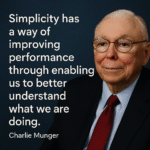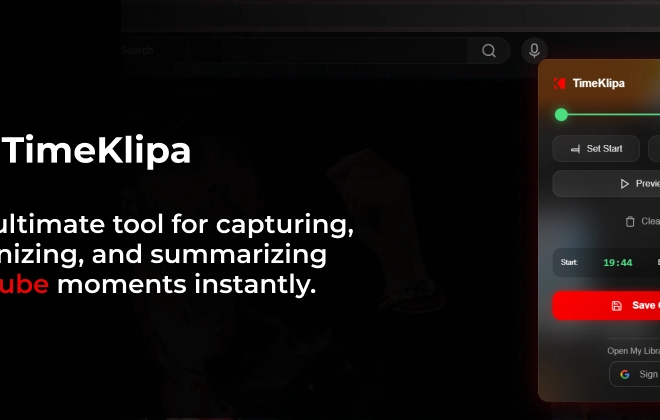At work, we’ve been building agentic workflows to support our internal Delivery
team on various accounting, cash reconciliation, and operational tasks.
To better guide that project, I wrote my own simple workflow tool
as a learning project in January.
Since then, the Model Context Protocol (MCP)
has become a prominent solution for writing tools for agents, and I decided to spend some
time writing an MCP server over the weekend to build a better intuition.
The output of that project is library-mcp,
a simple MCP that you can use locally with tools like Claude Desktop
to explore Markdown knowledge bases.
I’m increasingly enamored with the idea of “datapacks” that I load into context windows with relevant
work, and I am currently working to release my upcoming book in a “datapack” format that’s optimized for usage with LLMs.
library-mcp allows any author to dynamically build datapacks relevant to their current question,
as long as they have access to their content in Markdown files.
A few screenshots tell the story. First, here’s a list of the tools provided by this server.
These tools give a variety of ways to search through content and pull that content into your
context window.
Each time you access a tool for the first time in a chat, Claude Desktop prompts
you to verify you want that tool to operate. This is a nice feature, and I think
it’s particularly important that approval is done at the application layer,
not at the agent layer. If agents approve their own usage, well, security is
going to be quite a mess.
Here’s an example of retrieving all the tags to figure out what I’ve written about.
You could do a follow-up like, “Get me posts I’ve written about ‘python’” after seeing
the tags. The interesting thing here is you can combine retrieval and intelligence.
For example, you could ask “Get me all the tags I’ve written, and find those that seem related to software architecture”
and it does a good job of filtering.
Finally, here’s an example of actually using a datapack to answer a question.
In this case, it’s evaluating how my writing has changed between 2018 and 2025.
More practically, I’ve already experimented with friends writing their CTO
onboarding plans with Your first 90 days as CTO
as a datapack in the context window, and you can imagine the right datapacks
allowing you to go much further. Writing a company policy with all the existing policies
in a datapack, along with a document about how to write policies effectively, for
example, would improve consistency and be likely to identify conflicting policies.
Altogether, I am currently enamored with the vision of useful datapacks facilitating
creation, and hope that library-mcp is a useful tool for folks as we experiment
our way towards this idea.